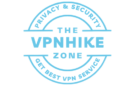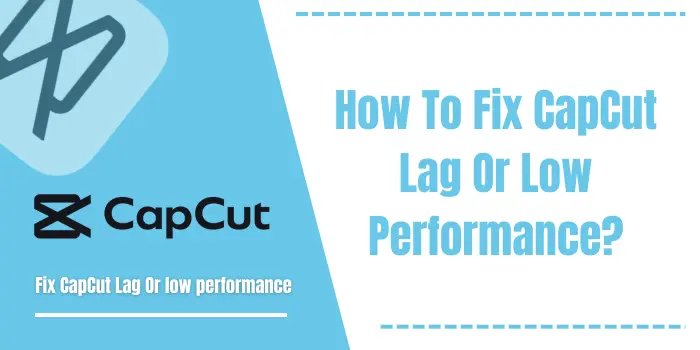Have you faced lagging or delay issues while using CapCut and want to solve them? Then, you are exactly at the right place. Here, we have discussed how to fix CapCut lag in 2024.
CapCut is one of the best video editing software and is preferred by its professionals. It has a good number of tools that you can use to edit amazing videos on any device. You can edit videos on Android or iPhone, according to your preference.
In this article, we have discussed how you can fix lagging CapCut in 2024. Using any of the methods mentioned here, you can fix CapCut delay. Also, get to know the reasons for your CapCut lag.
Why Does My CapCut Keep Lagging?

CapCut can lag due to many reasons on your PC or mobile phone. However, you can fix CapCut lagging but before that, you need to know the reasons for it. We have sorted out the reasons for your CapCut lagging:
- Sometimes, app cache and corrupted data on your device can compromise your CapCut performance.
- The other apps running in your background also interpret the workings of CapCut.
- When you have low storage on your device, it can hinder the process of editing with CapCut.
- If your device hasn’t met the requirements of a processor or graphic card, then you can edit your videos smoothly on CapCut.
- You can face lagging on CapCut while editing high-resolution videos on older devices.
Mostly, it has been seen that, due to these reasons, you can face a delay while editing CapCut videos.
What Are The Best Ways To Fix CapCut Lagging In 2024?

Here, we have discussed all the methods that you can use to fix the CapCut delay. Check out the ways ASAP!
Restart CapCut
Uninstall the CapCut app and reinstall it again on your device. On uninstalling the app on your device, you delete all the app data, which helps you start editing again. Then, reinstall CapCut on your device to smoothly use its tools it to edit your videos.
Update CapCut
If your CapCut app is not updated, then you will face issues while editing long videos. So, you can go to the Play Store for Android or the App Store for iPhone and update CapCut. This way, you can fix CapCut lagging issue to edit videos.
Restart Device
One of the most common ways through which you can fix lagging CapCut is to restart your device. If anything doesn’t work, the best way to solve it is by restarting the device. Restarting your device will help you cut off all the possible lagging issues.
Close Other Background Apps
Any other app running in your background can also cause a problem while working. Because of any issue related to another app, where editing can be compromised while using CapCut, as it overloads the RAM. So, remove all the useless apps running and then see if you face any difficulty. If not, then you have to fix CapCut lagging.
System Requirements
Your device has to meet certain system requirements to run CapCut and edit videos using its tools. If your system is lacking in anything, then it will create a problem and you will face problems while editing. Make sure you have met all the system requirements.
Enable Proxy Editing
You can enable proxy editing to fix CapCut lag phones. With this feature, you can edit lower-resolution clips of your video easily on your phone or laptop. This way, your video editing performance will be increased and you don’t have to depend on only high-resolution clips.
Clear Cache
One of the easiest ways, through which you can fix CapCut delay issues is by clearing the cache of the app. Go to settings > find CapCut > click on “clear cache”. This process will help you remove any of the issues that are causing you delay and you can get back to your editing.
Free Up Extra Storage Space
Less or no storage on your device can cause CapCut to delay while editing. Try to free up all the extra space and get some storage for CapCut editing. Insufficient storage or overloading of RAM always causes this problem.
Reduce Preview Quality
If you are editing your CapCut video on a high resolution, then it might cause some problems. So, it would be better, if you lower the resolution of your video to fix CapCut lag, and then try editing it. High-resolution videos cause problems while editing.
Use Proper Wi-Fi Connection
You need to make sure that you are working with a proper Wi-Fi connection. Because internet connection issues will hamper your editing process on CapCut.
Contact Customer Support
If none of the ways mentioned above can fix your CapCut lagging issues, then you must contact customer support care. You have to tell them your issue and then they will find a better solution for the problem.
How Can I Improve My CapCut Performance?

If you face any lag and want to improve your CapCut performance, then you have to change some small settings. Enable “proxy media” to get a better and smoother performance.
If still you’re facing or getting low performance, then, do such as restart your preferred device, check your ISP service or connectivity, update the application with a new version, clearing storage space it means delete those videos that aren’t important to keep longer, and clear cache of both app or browser.
Along with it, you can also get help from the best VPN for CapCut download, it means a virtual private network can resolve all the problems that create multiple issues to stop using CapCut video editing software on the preferred device whether you’re using a PC or on other devices.
Conclusion
CapCut delay phones or PCs can be very irritating and frustrating at the same time. We have covered all the topics on how to fix CapCut lagging mobile or PC. You can either clear cache and data, update the app, or update the device to fix the issue. Apart from these, using the other methods mentioned above, you can fix lagging CapCut on your device.
Will Clearing Cache Help With CapCut Lagging Issues?
Indeed, clearing out all the corrupted files from your device helps to solve the CapCut delaying issue. So, if your CapCut delays, you can try out this method.
How To Fix CapCut Lagging PC?
To fix CapCut delay on PC, you have to use some simple tricks. Make sure your PC has all the minimum requirements for CapCut to work. Apart from that, you can clear out CapCut’s cache and data.