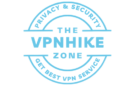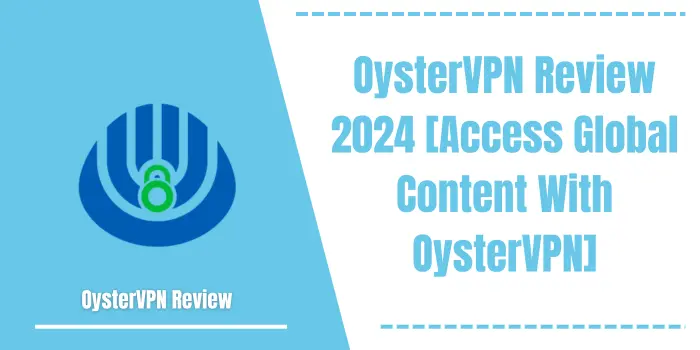VPNs have become an integral part of our digital lives for sensitive reasons of privacy, and security, bypassing internet censorship, beating ISP throttling, and much more.
OysterVPN may not be the loudest oyster in the sea, but it could be the hidden pearl you’ve been searching for. This up-and-coming provider promises strong security, decent speeds, and a focus on streaming and torrenting, all wrapped in a user-friendly interface and a surprisingly affordable price tag. But can it truly compete with the established giants of the VPN world and work as the fastest VPN for streaming?
Dive into our in-depth OysterVPN review to find out if this VPN provider deserves a place on your digital shelf or not.
Short On Time? Have A Quick Look At The Key Finding:

Let’s dive into the pros and cons of OysterVPN to help you decide if it’s the perfect catch for your online needs.
Pros
- Strong Security: OysterVPN boasts industry-standard 256-bit AES encryption, OpenVPN and IKEv2 protocols, and a no-logs policy for ultimate privacy.
- Decent Speeds: While not the fastest VPN out there, OysterVPN offers surprisingly good speeds for everyday browsing, streaming, and even torrenting.
- User-Friendly Interface: The apps are intuitive and easy to navigate, even for non-tech-savvy users.
- Affordable Pricing: OysterVPN’s plans are competitively priced, especially considering the features offered.
- Streaming and Torrenting Friendly: You can unblock popular streaming services like Netflix and Disney+ and enjoy P2P traffic with confidence.
- 24/7 Customer Support: The team is responsive and available to help via email and live chat.
Cons
- Limited Server Network: Compared to VPN giants, OysterVPN’s server network is smaller, with fewer locations and the potential for connection congestion.
- No Advanced Features like WireGuard: It doesn’t offer WireGuard. And the Split Tunneling feature is only available in the iOS app.
- Unaudited No-Logs Policy: While OysterVPN claims a no-logs policy, it hasn’t been independently audited, which might raise concerns for some privacy-conscious users.
OysterVPN Originates From Ireland
OysterVPN originates from Ireland, specifically with headquarters located in Dublin. Ireland is not part of the 5/9/14 Eyes intelligence-sharing alliance, meaning it is not legally obligated to share user data with other countries. This aligns with OysterVPN’s focus on privacy and its claim of a no-logs policy.
Does It Offer Robust Security Features?
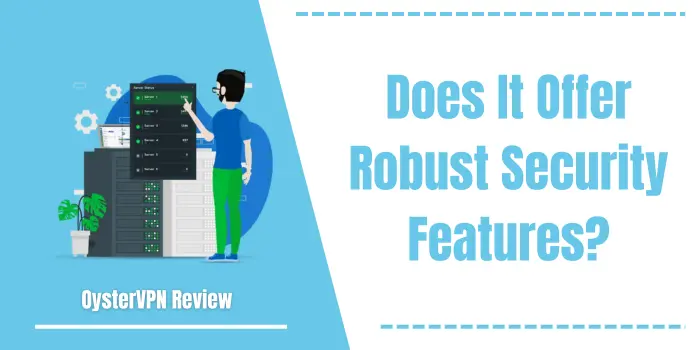
When it comes to protecting online activities and keeping users safe, OysterVPN packs a decent punch with the following security features:
- 256-bit AES encryption: This industry-standard encryption is considered virtually unbreakable and is used by governments and military organizations for secure communication. It scrambles your data into an undecipherable format, making it impossible for even sophisticated hackers to intercept your online activity.
- IP/DNS Leak Protection: A DNS/IP Leak protection feature ensures that a VPN can take care of your DNS queries and IP address from any leaks. It’s an indispensable feature if you’re using the VPN for anonymity purposes.
- Internet Kill Switch: OysterVPN offers a Kill Switch feature that works accurately in the immediate time of an internet connectivity drop, protecting your web activity from exposure until the connection is retrieved.
- Anti-Malware Protection: An anti-malware protection feature is the one every VPN provider should offer. It protects your
- Ad Blocker: OysterVPN comes with an Ad Blocker which is an indispensable feature to block unsolicited ads to save your streaming and browsing experience.
Does It Offer Seamless Speeds For Streaming And Torrenting?
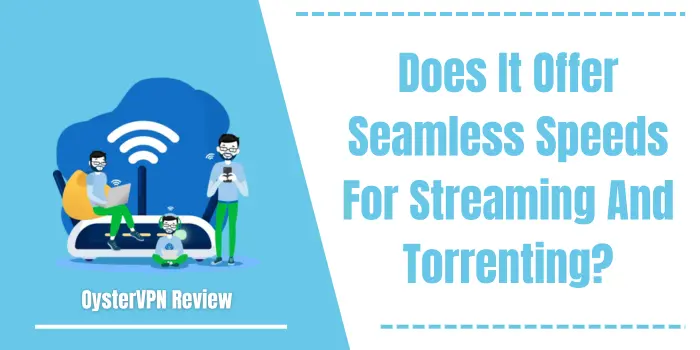
OysterVPN operates 187+ servers in 18+ countries. Among them, there are servers dedicated to streaming. It supports P2P on all of its servers, but I must mention that the P2P server network is quite small.
I tested the USA and UK servers to unblock Hulu and BBC iPlayer. Both of the servers worked well and I get to unblock these streaming services without any hassle. I also took an IP Leak test to be sure whether the DNS/IP Leak Protection features were working well or if they were smoke and mirrors. My regional IP address was disguised and protected with a new IP address.
However, when I connected to the South Africa server to unblock DStv, OysterVPN didn’t work until I struggled with reconnection attempts. I must say OysterVPN’s nearby servers worked excellently but distant servers don’t work well.
However, the server’s performance depends on your location. If you’re trying to connect to a distant server from your location, it might be possible that you don’t get much satisfying results.
What Pricing Plans Does OysterVPN?
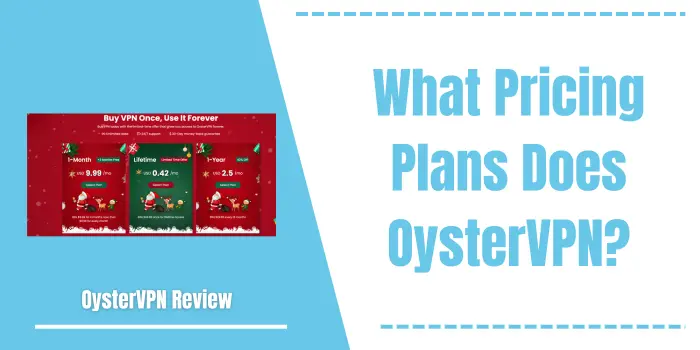
OysterVPN comes with three subscription plans including Yearly, and monthly. All three plans offer 5 multi-logins. Currently, they are promoting a lifetime plan which is perfect if you don’t want to break the bank while buying a decent VPN. You can go for OysterVPN’s Lifetime plan for $49.99 and access OysterVPN for a lifetime.
The yearly plan is also quite decent and costs you $29.99 for a year. Hence, if you’re not looking for a longer commitment, then you can get settled for OysterVPN’s one-month plan which costs you $9.99 and comes with a perk of 3-month free usage. They also offer a valid 30-day money-back guarantee in case you change your mind and want a refund.
Does OysterVPN Have User-Friendly Apps?
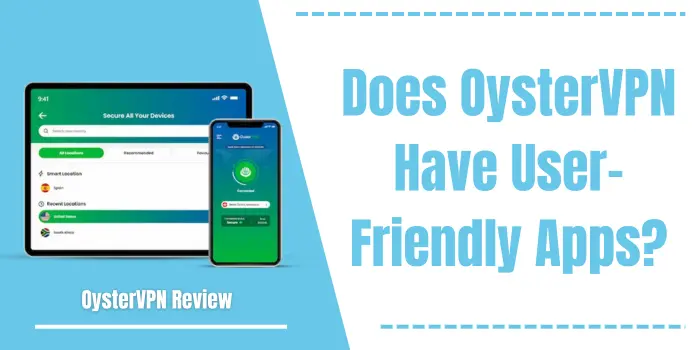
Until now, OysterVPN offers apps for Windows, iOS, Android, Fire TV, and macOS. When I talked to the chat support guy about the Apple TV, Android TV, and Linux apps, and web browser extensions, he said these apps are expected in the future.
I installed OysterVPN on Windows, Fire TV, and iOS. All of the apps worked well, but I had slight issues using the Windows app. It kept logging out and didn’t show me the servers list. Hence, it got settled after a while. Also, all of the apps lack Split Tunneling except Android and Windows. While considering it, you may also seize the best VPN for gaming 2024 under your budget without any hustle to quest best VPN for streaming or gaming.
Final Verdict – Do I Recommend OysterVPN?
OysterVPN has robust privacy features including a Kill Switch, AES-256-bit encryption, Secure Protocols, and a Zero Logs policy. If you want a VPN for streaming and torrenting. It has a decent number of global servers which are growing rapidly. All of the US servers unblocked Disney+, Max, and Netflix’s American content library. It lacks some of the important protocols such as WireGuard, and apps for major devices. The chat support team is quite attentive and responds on time. Meanwhile, their email support is lousy.
Overall, it’s a decent VPN to maintain privacy and enjoy a ton of US streaming services circumventing the geo-blocks.